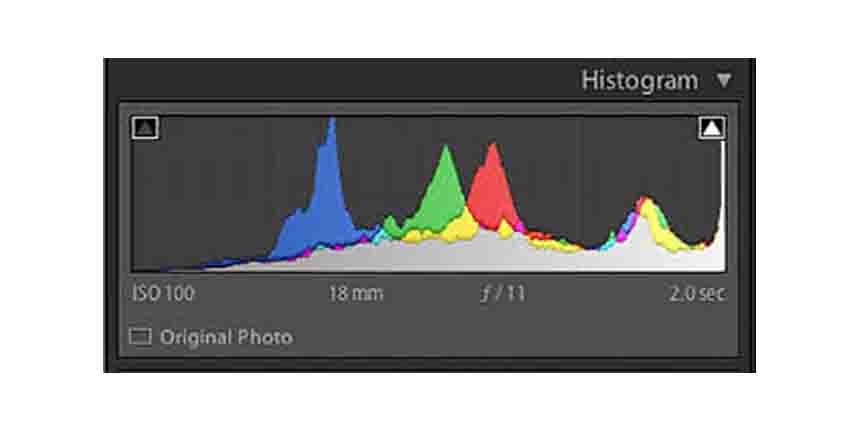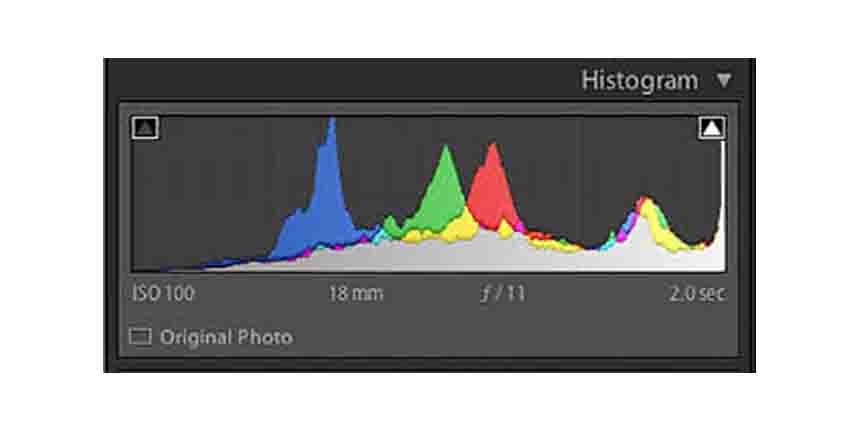histogram by pratik
Apr 17, 2018 Written by Pratik srivastava histogram in DSLR
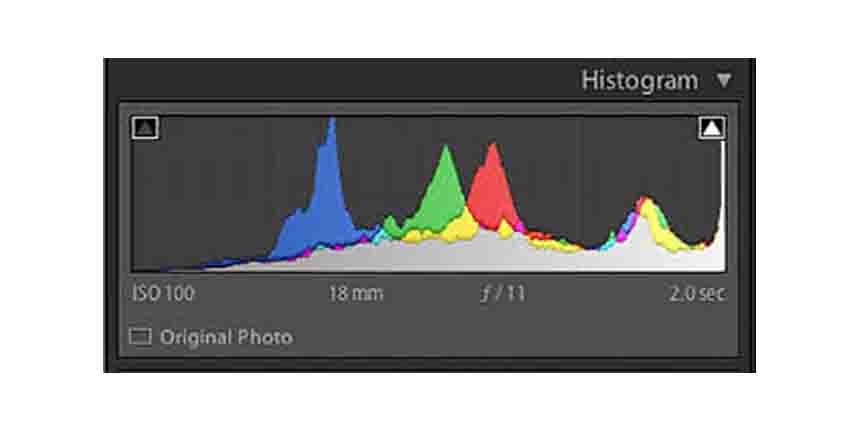
Share 

- A histogram is a graph counting how many pixels are at each level between black and white.
- Black is on the left. White is on the right.
- The height of the graph at each point depends on how many pixels are that bright.
- Lighter images move the graph to the right. Darker ones move it to the left. Easy!
- Histograms are a way to measure exposure more objectively for those who can't see very well. Histograms don't replace your eyes and experience. Histograms are helpful in sunlight where it's hard to see an LCD, or in the shop if setting something exactly
- Typical Histogram Shapes and What They Mean. Normal. A common pattern is the bell–shaped curve known as the “normal distribution.” In a normal distribution, points are
- Gaps on either end indicate you are missing information and your exposure can be shifted safely without losing detail. When your graph is shifted too far in one direction or the other so that it does not even touch the other edge
- By using the tools your camera provides for you, it is easier to see how to adjust your image exposure. There is a lot more to know about the histogram, and you can use it when you process your images in Photoshop or Lightroom as well.
- There are many things we can learn about an image just by looking at the histogram.We can tell an image is well exposed if it reaches fully from edge to edge without a space on one side of the graph, and isn’t heavily going up one side or the other.
- To help you establish how far to go in the image brightening direction, most SLR cameras have a setting called “highlight warning”. It will make any overexposed highlights “flash” or blink when you preview your images on your camera screen.