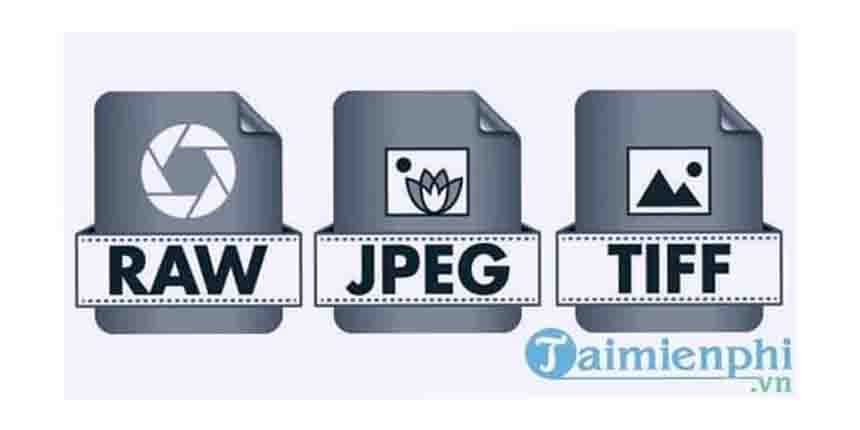
Apr 12, 2018 Written by Pratik srivastava still image formats
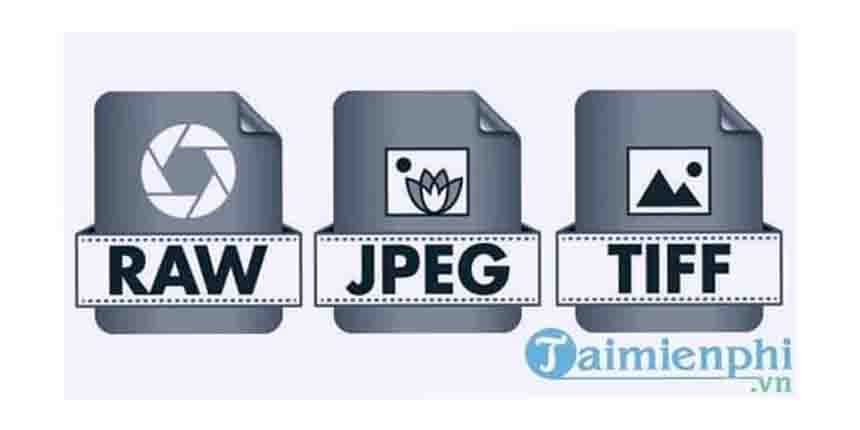
Image formet
1-These and many other file types are used to encode digital images. The choices are simpler than you might think.
2- Part of the reason for the plethora of file types is the need for compression. Image files can be quite large, and larger file types mean more disk usage and slower downloads. Compression is a term used to describe ways of cutting the size of the file. Compression schemes can by lossy or lossless.
3-Raw-is an image output option available on better digital cameras. Though lossless, it is a factor of three of four smaller than TIFF files of the same image. The disadvantage is that there is a different RAW format for each manufacturer, and so you may have to use the manufacturer's software to view the images.
Because of this ,The size of Raw file is extremely larg.
4-JPEG-stands for joints photographic Experts group,
jpeg file are image that have been compressed to store a lot of information in a small
size file
5-TIFF -Tagged Image File Format. The TIFF file format is a stable, well-documented, widely adopted, uncompressed file format widely used for master files in the digital imaging community. We have used the three character file name here in keeping with the way the file format is most often expressed as a file name extension
tiff are alsoextermely flexible in terms of colour they can be grayscale ,or cmyk for
Print or RGB for web
Most grafice program use tiff
6-PNG-Porteble Network Graphics
PNG is an excellent format for displaying images on the web that require transparent elements.
The PNG format is a lossless file type, which means it can preserve your images without any loss in image quality.
7-GIF-Graphic Interchange Formet.
GIF images are extremely compressed files specifically designed to increase transfer speed over the internet. PNG was developed as an alternative to the GIF while maintaining quality far beyond what the GIF is capable of storing.
This formet is never used for photography ,because of limited number of colour.
8- PSD, PSP, are proprietary formats used by graphics programs. Photoshop's files have the PSD extension, while Paint Shop Pro files use PSP or PSPimage. These are the preferred working formats as you edit images in the software, because only the proprietary formats retain all the editing power of the programs. These packages use layers, for example, to build complex images, and layer information may be lost in the nonproprietary formats such as TIFF and JPG. However, be sure to save your end result as a standard TIFF or JPG, or you may not be able to view it in a few years when your software has changed.
9- The Photoshop format, also referred to by its ‘PSD’ file extension, is the default format for saving your work. It provides compatibility across a number of Adobe products including Illustrator, InDesign Premiere, and After Effects. It is one of the only formats that can save a file with all Photoshop features accounted for, such as layers and applied effects.
10- Saving files on your workspace so you can return and edit later.